Sometimes, paying bills ay nakaka-walang gana. You have to bring out cash na nga, you will put effort pa para lumabas nang bahay to withdraw cash, pumunta sa pinakamalapit na bayad center, bank or payment facility, pumila, manukli, umuwi, mapawisan, at kung ano ano pa.
Do you know that there are now several ways to pay bills without getting yourself off the bed, at least? Hahaha. Yeah. Other than paying your Meralco bill over your bank online facility (example, Metrobank Direct), you can also pay your bill using an app on your mobile phone!
CoinsPH is for everyone. There are multitude of ways to fund your account, to pay bills, receive cash, send cash and many more. On this blog entry, I will show you how to pay your Meralco bill in just a few taps. I am using an android phone, so screenshot my vary from iOS or Windows device.
First, if you don't have coins account yet you can click here to register. You will receive P 50.00 from CoinsPH after the verification using my URL link. No need to bank account or credit card to open an account.
Let's start!
1. Tap your Coins app from your phone and key in your PIN to login.
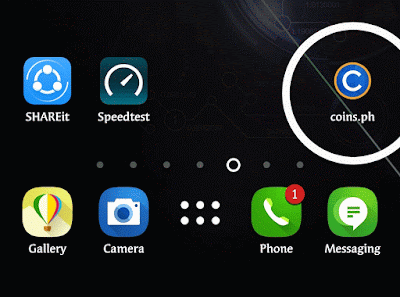
2. From Coins.ph app, click Pay Bills
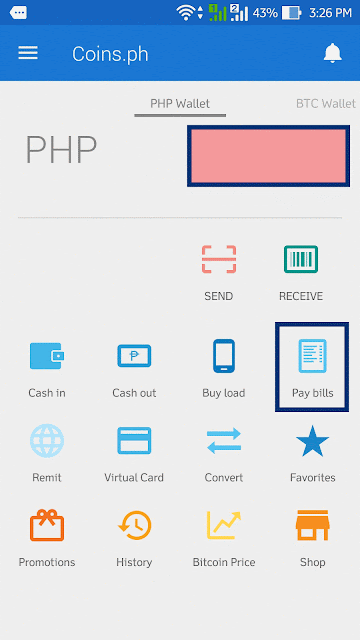
3. Choose, Bayad Center in Select Bill Type. Please note that you can also other bills from Coins.ph, click here to know what other bills you can pay. Please also note that ever bill you pay via Coins.ph, you will get 5 peso rebate and an extra Php 100.00 for every 5 bills per week. San ka pa, ngbayad ka na, may rebate pa, may kita ka pa.
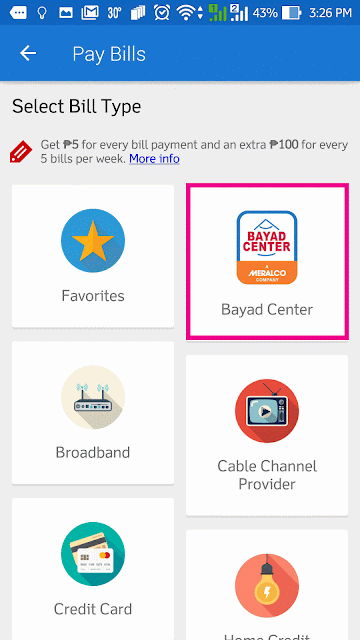
4. Choose Meralco.
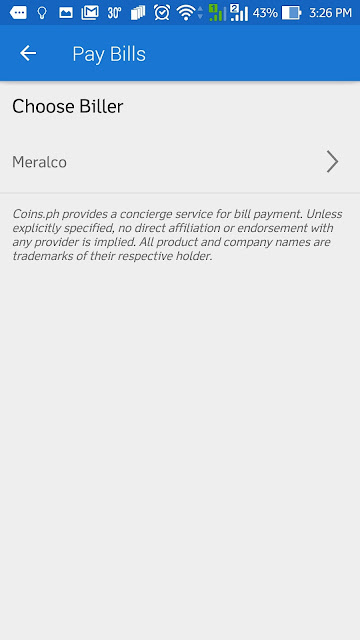
5. Input the amount that reflected your on to your bill; and please pay exact bill shows from your bill.

6. Input the amount due, due date, and Meralco Reference Number. Double check your entries and slide to pay.
You can find those information on your Meralco Bill.
And you are done! You will receive a reference number and email notification from Coins.PH for the successful transaction.
Kester Pechardo is the creator of This Digital world.
He is also a Licensed Financial and Investment Advisor.
pluk.kester.pechardo@icloud.com
+63 917 374 7559














No comments:
Post a Comment