The Metropolitan Bank and Trust Company, commonly known as Metrobank, is the second largest bank in the Philippines.
In this digital world, there are several ways to conveniently pay your bills, buying cellphone air time/sms load and other things, conveniently from your home, anytime, or anywhere.
There are several other ways to pay your Metrobank Card bill over the internet and over the counter facilities. You can pay your bills via CoinsPH and other banks via the internet using their online portal on a browser using your laptop or PC.
This blog post is your guide in paying your Metrobank Card bill using a laptop or PC on a browser with Metrobank Direct. I will be using a Google Chrome Browser for the screenshots. You can also use the Internet Explorer, Safari or other desktop browsers available where you feel safe and secure. I also assume that you have a sufficient balance from your bank account and with Metrobank Direct web account (Metrobank Online Account).
I would like to put note on safety precautions in paying bills online. Since you are using the internet it is always a good idea to do some security checks before doing an online financial transactions.
- Do not use public internet cafes PCs when doing banking online transactions.
- When logging in, make sure your are getting the correct URL from the bank websites. You can also carefully type the address with HTTPS as internet protocol.
- If you are using your personal PC, it is always good practice to bookmark the correct internet address of the bank. For future transactions.
Let's Begin!
1. Login to Metrobank Direct: https://personal.metrobankdirect.com/

2. After hitting the send/enter key, you will be redirected to the website's complete address, changing the address bar into to like the picture shown below. A padlock, the Metropolitan Bank and Trust Company [PH], in green text. If not, please do not continue login and call for help.

3. Fill the 'User ID:' and 'Password:' and click Login.

4. From Deposit Accounts tab > eBanking Solutions Left Panel. Click 'Pay Bills'.

5. If your bill is not yet enrolled (I will post to another blog on how to enroll your bills from Metrobank Direct; with this, when paying you don't have to key in everything manually every time), you can go directly to Special Biller and choose the following:
- Category: Credit Card
- Biller: Metrobank MasterCard Peso
Just for illustration, I am using Metrobank MasterCard Peso, but choose which type of card you are currently paying. Here are the card biller available for Metrobank:
- Metrobank MasterCard Dollar
- Metrobank MasterCard Peso
- Metrobank Visa Dual Currency Dollar
- Metrobank Visa Dual Currency Peso
- Mereobank Visa Peso
From the screenshot, you can also pay the following Credit Cards using your Metrobank Direct:
- Bankkard/RCBC
- Citibank Credit Card
- HSBC Credit Card
- PSBank MasterCard Peso
- Robinsons Cebu Pacific MasterCard
- Security Bank MC / Diners
- Toyota MasterCard
- Unibank Credit Card
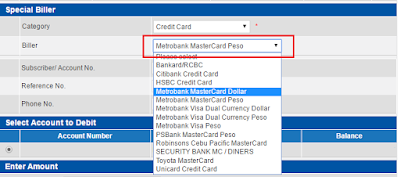
Fill the following:
- Subscriber/ Account No.: <Your Metrobank Card #>
- Reference No.: <Your Metrobank Card #>
- Phone No.: <Your contact # - Mobile # or Land Line>
Select Account to Debit: If you more than one account in your Metrobank Direct, choose which account you want to debit your bill. In this case, I only have one registered and it is automatically chosen. I delete my account # and balance. :)
Enter Amount: Enter the amount due from your current bill. Don't use commas if your bill is more than 999.00
Select Payment Type: You can pay it Immediate or Scheduled.
- Immediate, is when you clicked Continue and confirmed the transaction, it will automatically debited.
- Scheduled, I am not encouraging you to use this in paying credit card, because sometime, usually, we don't have equal monthly bills for credit cards. Sometimes, there are also financial reversals that the bank needs correct, and mostly, we have to review our credit card bills every time. Scheduled is an option where you can schedule your bill payments.
Remarks: You can put a note in anything you want.
And you click Continue when done.
6. Check and validate if the information is accurate and correct, click 'Confirm'.
7. You will receive you Transaction Reference No. and other information from the Transaction Acknowledgement. It is better to take a screenshot of this window as your payment reference.
8. You are done. You can now logoff from your Metrobank Direct account and will show transaction history for the session.
If you find this helpful, please share and/or leave a comment. You have a doubt of what you are doing, you can always dial Metrobank Customer Care Desk at (632) 8700-700. They are available 24 hours, 7 days a week, whole year.
You can also download COINSph from your android and ios devices and get 50.00 signup bonus from my link here! You can use this to buy loads, pay bills and more!
Kester Pechardo is the creator of This Digital world.
He is also a Licensed Financial and Investment Adviser.
pluk.kester.pechardo@icloud.com
+63 917 374 7559
















This is very helpful. Thank you!
ReplyDeleteHi sir, how many days for credit card payment to be posted after bank account was debited?
ReplyDelete2 months
DeleteHello everyone. My name is Scott Mcall , I want to use this medium to share to you guys about how my life changed for the better after meeting good hackers, I got $15,000USD while working with them. They are really efficient and reliable, they perform various hack such as...
ReplyDeleteBITCOIN HACK
PAYPAL HACK
BANK ACCOUNT HACK
WESTERN UNION HACK
BLANK HACK ETC....
Please if you are interested in any of this, contact them via Jaxononlinehackers@gmail.com
WhatsApp: +1 (856)3151566
Contact them today and be happy
HAVE YOU LOST YOUR MONEY TO BINARY OPTION SCAM OR ANY ONLINE SCAM WHATSOEVER?.DO YOUR DESIRE CREDIT REPAIR[EQUIFAX, EXPERIAN, TRANSUNION? WELL, YOU HAVE FOUND REDEMPTION IN ASORE CORP.
ReplyDeleteAsore Corp is a group of multinational Hacker's, an affiliate of Evil Corp. We make sure by all means necessary that our clients get the best of services on a🔐PAYMENT AFTER JOB IS DONE BASIS✅. Rather than send money and trust a criminal to fulfill your deal, you can make sure the job is done before WORKMANSHIP is paid for. You'll get excellent customer service.
That's a 100% guarantee. Our Cyber security Technicians are on standby 24/7 to receive your job requests.
⚠️ BEWARE OF FRAUDSTARS looking to hoax.
if you have been a VICTIM, contact : ✉️cyberprecinct@gmail.com for directives.
Here, it's always a win for you.
🔸OUR SERVICES🔸
➡️Binary Option funds recovery
➡️Social media hack
➡️Recovery of loan scam
➡️Credit repair (Equifax,Experian,Transunion)
➡️Email hack
➡️College score upgrade
➡️Android & iPhone Hack
➡️Website design
➡️Website hack
And lots more.
DISCLAIMER: Asore Cyber Corp accepts no responsibility for any information,previously given to anybody by clients on as regarding the job. Asore Cyber Corp will not distribute contact information collected on any hacking job other than in the Asore corps Hacker's listings themselves, and will not sell contact information to third parties.
CONTACT INFO:
📧 asorehackcorp@gmail.com
cyberprecinct@gmail.com
Copyright ©️
Asore Cyber Corp 2021.
All rights reserved.